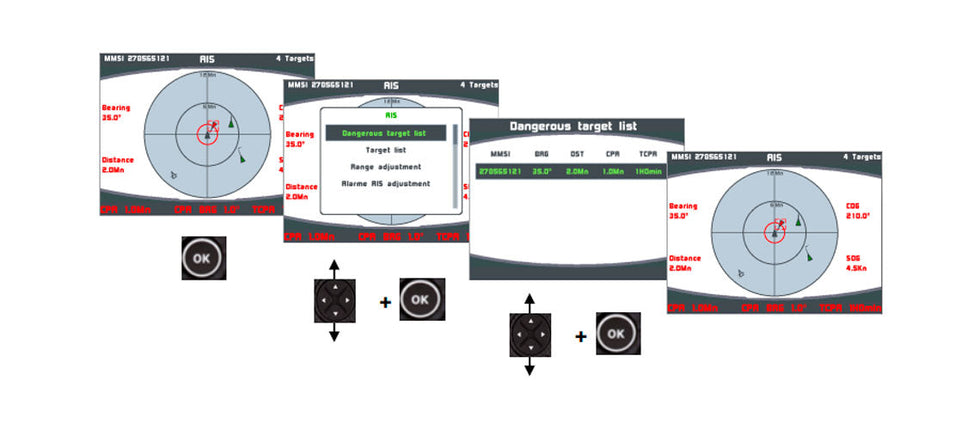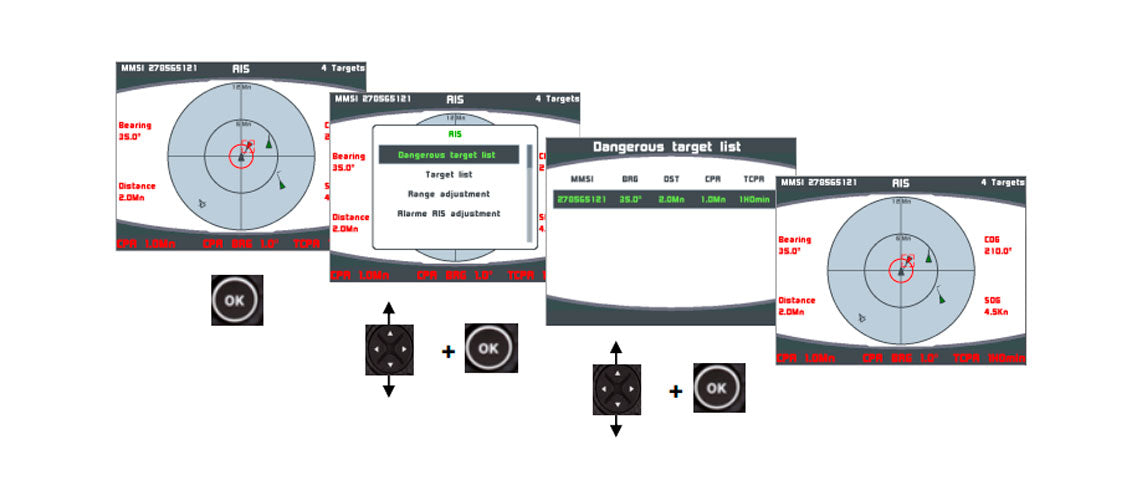Do you currently have or are looking to get an N.K.E. Multigraphic display and don't know many of the multiple features it offers? Our tech team will help you get the most of this tiny powerful sailing instrument by showing you 5 cool features you should know your N.K.E. Multigraphic display can do.

1. Calculation of the current:
The current's direction is measured in the direction it is traveling towards, contrary to wind direction, calculated as the bearing the wind is blowing from. This value is a True Heading. So, for instance, you will be able to know the speed of the measured current (in knots) and the direction of the measured current (in degrees True).
To get information from the current, the following channels must be activated:
- Magnetic Heading
- Magnetic Variation
- Heading Over Ground
- Boat Speed
- Drift Angle
2. Statistics for the last hour:
The power of recording and processing data is extraordinarily high, and NKE knows it. In the past hour of navigation, you will be able to understand the average True Wind Direction; the true Wind shift (also known as True Wind Direction Standard Deviation); the average wind speed; and the gusts (or True Wind Speed Standard Deviation). Additionally, this powerful device will calculate the maximum speed averaged on 12 seconds lapse time. Simple amazing!
3. Collision avoidance calculation:
The Multigraphic constantly scans messages received via the A.I.S. receiver/transponder. The unit will generate an alarm if a target is detected. For example, its C.P.A. (Closest Point of Approach) and TCPA (Time Closest Point of Approach) are below the defined level, the relevant target will appear in the color red.
- C.P.A. (Closest Point of Approach) is the shortest distance to the meeting point of two vessels in approach. This is used to measure the collision risk.
- TCPA (Time Closest Point of Approach) is the time remaining until C.P.A. (hours, minutes, and seconds)

For example, you can set the alarm for «C.P.A. < 4 Mn and TCPA < 20 minutes ». As a result, C.P.A. being below 4 miles and the TCPA calculated value is below 20 minutes, the Multigraphic triggers an alert.
4. Dangerous Targets List:
The list of targets representing a threat shows all marks in the alarm zone. They are sorted by threat level. The MMSI number (target's name I.D.), the bearing, the distance, the C.P.A., and the TCPA are displayed for each of them.

Additionally, Monitoring the fleet option will show you a fleet list with all A.I.S. targets sorted by distance from the closest. The targets that represent a threat will be displayed in red.
5. Autopilot in G.P.S. mode:
In G.P.S. mode, the Gyropilot steers the boat to a route provided by the G.P.S. or the navigation software connected to the NMEA input of your Topline system.
Gyropilot is an automatic pilot designed to steer the boat. Once the helmsman engaged the pilot, the Gyropilot 2 processor will save the current value of the relevant channel: i.e., magnetic heading, wind angle, or G.P.S. course. This value becomes the reference for the course to steer.
The Gyropilot processor automatically adjusts the value of the rudder angle to apply, which is proportionally opposite to the boat speed. The faster the boat sails, the lower the rudder angle.

More advanced settings will also let you set the tacking angle value for automatic tack performed by the Gyropilot, but you will need a bit more practice with your NKE Multigraphic display unit before entering to the complex features.
You can find NKE Multigraphics and more multifunctional displays for your next coastal cruising adventure here at MAURIPRO!